Did you bring it with you – the cloud is always with you
Phil Sorrentino
There is just so much room on your phone for pictures, videos, music, and such. So, what if someone asks about that video of your grandchild or pet or that list of current movies that you keep up to date? They are probably right there on your computer… at home. And you probably think you can’t bring your computer everyplace. Well, you’re right; you probably can’t or at least don’t want to bring your computer with you every place, even if it is a lightweight laptop. You especially don’t want to bring it if your computer is a desktop. So, here’s a solution to this, not really too serious, problem. Keep those items in the cloud, your own personal cloud. You always have your phone with you, or at least that’s what the statistics and casual observance leads us to believe. (85% of Americans have a smartphone [96% for people between 20 and 30], and from casual observance, 99% of those who have smartphones carry their phone all the time.) Smartphones don’t have hard drives, and their storage is limited, so the cloud is essentially your phone’s hard drive.

The cloud we’re speaking of is the personal storage services available to all of us with a connection to the internet. Many cloud storage services are available, such as Microsoft’s Onedrive, Google’s Google Drive and Google Photos, Apple’s iCloud, Amazon’s Drive (formerly known as Cloud Drive), Dropbox, Box, SugarSync, Evernote, SpiderOak, and iDrive. Each of these provides a certain amount of memory storage for free. For example, OneDrive gives you 5GB, Google Drive gives you 15GB+, iCloud gives you 5GB, Amazon Drive gives you 5GB, Dropbox gives you 2GB. (The amount of free storage is subject to change, so check with the specific provider before you start sending all of your pictures to your new cloud storage account.) If you need more storage, in addition to the free amount, the cost for additional storage is pretty reasonable. For example, OneDrive will give you 50GB for $2/month, Google Drive will provide you with 100GB for $2/mo, Amazon will give you 100 GB for $12/year or 1TB for $60/year. Of course, prices for bulk amounts of storage vary from provider to provider. There are several different plans even from one particular provider, so check out the plans and prices before you start to upload your total picture and video libraries.
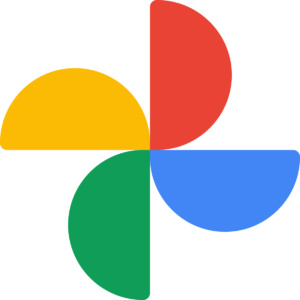
Today Google Photos limit is 15MB, but up until this past June 1st, it had a little additional twist. Google Photos would store as many pictures and videos as you were willing to upload. There was a limitation on the quality of the pictures and the videos, but within those limits, they would store as many as you uploaded to Google Photos. (The picture limit was a photo of 16 megapixels, and the video limit was a resolution of 1080p.) Are you wondering why Google was so magnanimous? I know I was. When you use any of these services (and most Apps, for that matter), you agree to their policy agreement. The language in the agreement grants the company broad rights to reproduce, use, and create “derivative works” from the contents stored on Google Photos. (A “derivative work” is based on one or more preexisting works, which in this context implies pictures or videos, so it sounds like your picture or video could become part of a future picture or video creation. Some of the things they offer to users are albums of pictures of particular people or events of your choice. These albums are derivative works.) While the agreement confirms that the user retains the intellectual property rights, privacy advocates raise concerns that the license grants Google the right to use the information and data to customize the advertising and other services that Google provides. Basically, Google can use this information to develop targeted advertisements. They want to get to know you and your habits, and what better way than through your pictures and videos. After all, with the convenience and quality of the smartphone cameras, we could be creating a picture diary of our lives stored in Google Photos.
The fact that these popular cloud storage services are free and easy to use will probably make them useful for most people. But if security is a concern for you, you might consider the less known Tresorit storage service. The Tresorit storage service claims that “Many of the popular cloud-based services such as Dropbox, Box or OneDrive usually employ server-side encryption.” In essence, this means that any data you store on their servers is encrypted using a master key to which the server administrators have access, but you do not. With this type of encryption, you have to trust that your cloud storage provider will not be subjected to a court order to hand over data. (If you have that kind of concern, you may need to re-think the whole reason you are using the cloud.) More probably, the concern would be that it might be hacked by an outside party or disgruntled employee. Tresorit says that it uses a different approach in that its encryption technology secures your files so they cannot be decrypted in the cloud. This makes them much safer because you control the encryption key. No one else can access your data, not even the company’s administrators. Only you can un-encrypt your files. So if security is your main concern, you might want to look at the Tresorit storage service. But for most of us, without an unusual need for security, the popular storage services will probably do just fine.
So, by using one or many of these storage services, you can now have all of your information available to you anywhere, anytime. You’ll always be able to show those latest pictures of your grandchildren or the one of two cats playing with a cute little dog (as long as you have a connection to the cloud).
Reproduced from the newsletter of the Sarasota Technology Users Group with permission.