East SIG Report June 2022
Neil Muller
Host Frank Maher opened the May meeting, again from home via Zoom. After welcoming members, Frank outlined the nights agenda which is shown below:
Presentation 1: Q&A with George Skarbek
Presentation 2: Creating Short custom URL Links
Presentation 3: TV Evolution to Smart TVs – and all the Jargon
The first presentation of the night was by George Skarbek presenting his usual Q&A segment.
Q. I’ve recently purchased a new HP Victus laptop which came with Windows 11 pre-installed. My preference was to buy a laptop with Windows 10, but Microsoft has stopped shipping Windows 10. In Windows 11, I’ve had so much trouble getting my programs and systems to work. It took me 2 days to install my current video editing program. Notifications wouldn’t work (others on the internet have had the same problem), copying now takes 2 clicks instead of 1, renaming a file also takes more clicks. For anyone still using Windows 10 I suggest sticking with it.

Figure 1 – HP Victus Laptop with Windows 11 pre-installed
A. I haven’t installed Windows 11 on any of my machines. I investigated what’s new, what’s different and asked myself what new Windows 11 features and programs do I need. The answer was nothing. My philosophy is, if it ain’t broke, don’t fix it.
Some manufactures still give you the option of Windows 10, which you can update to Windows 11 later if you require. You obviously didn’t get that option with your purchase of the HP Victus laptop.
Q. This is a comment rather than a question. Recently I lost a USB stick and later, after searching for it in the dark, found it on the road where I parked my car. It had been driven over and the case was broken, but it still worked. Maybe we should be using USB sticks instead of rotating disks!
A. That’s interesting to know, thank you.
Q. I have a problem with my Yahoo email account linking to Office 2010 Outlook. I thought it may be a Yahoo problem so created a Gmail account, but I find I still have the same problem. I suspect both Yahoo and Gmail need to link up with a more modern version of Outlook, which would have more security features. Is there anyway one could conveniently link those email accounts to Outlook 2010?
A. [Stewart Gruneklee from iHelp answers] Outlook 2010 does not recognise the latest security measure OAuth2 required by Google as you assumed. Therefore, Outlook 2010 doesn’t readily recognise a Gmail account. If you go into your Gmail account and accept 2 step verification (which you may not want to do), that will allow you to get an application password. You apply that password to the account in Outlook. If that’s sounds too complicated, I’d suggest you ditch Outlook 2010. Google refers to Outlook 2010 as a LSA (less secure application)
[Reply] If I view my emails and use automatic forwarding from Gmail on my phone to Outlook, will that circumvent the security and work?
[Stewart replies] That’s getting a little bit messy. Outlook 2010 is an email client and if you continue to use it, you’re likely to have future problems when further security measures are introduced. You could use Thunderbird as an alternative to Outlook 2010.
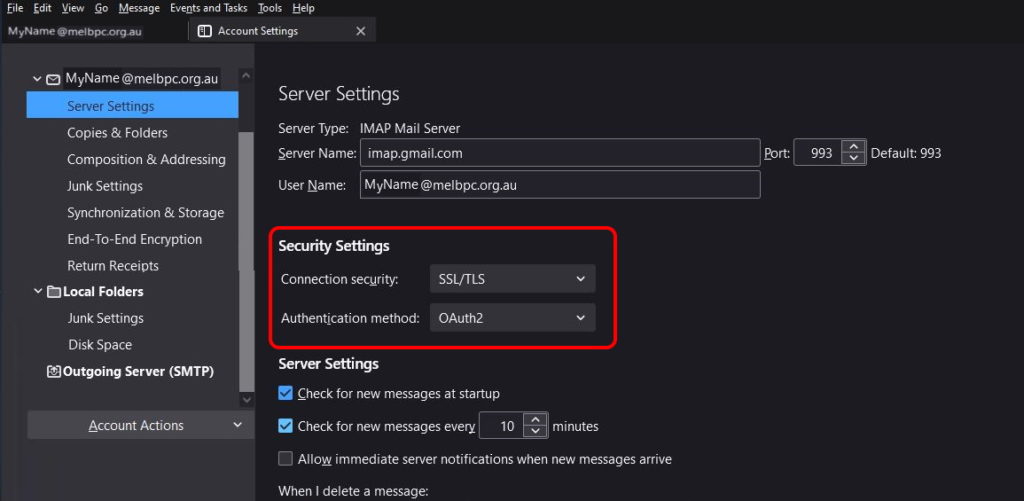
Figure 2 – Thunderbird OAuth2 Security settings
[Phillip Lynch from iHelp replies] On the matter of forwarding emails, there are options in Gmail that allow you to retain the message in Google when forwarding. That will allow you to do what you suggest.
[George] In Yahoo, you should be able to set it to forward your mail to your MelbPC account. Because you’re forwarding from Yahoo, the emails will stay on Yahoo. If you wish to stay with Outlook, you may be able to pick up a discounted copy of a recent version of MS Office on the website SaveOnIt.com
Q. Does anyone know of a computer system that would enable a person with very limited arm movement (almost a quadriplegic) to operate a computer? The person can’t use a mouse due to limited arm movement, but possibly could use a joy stick. Stephen Hawkins managed, so there must be something available?
A. Dragon dictate allows you to issue many commands such as save file, open file, open Excel etc. I haven’t tested it as I don’t have a need, but you could investigate that further.
[Bill Ford replies] The former Spastic society, now called Scope, may be able to assist you as a good starting point.
(Stewart Gruneklee from iHelp] Have you explored the “Window Ease of Access” settings in Windows? There are societies around that help the paraplegic and people with similar disabilities, so I’d search around and you’ll probably find something.
Q. I use Thunderbird as my email client with 3 different Gmail accounts. No matter what email account I send messages from, everyone replies to just one of them, regardless of which account I send emails from. Obviously, those receiving my emails are seeing them as coming from just one account? I assume there must be a setting, but I’ve not been able to find one.
A. [Phillip Lynch from iHelp replies] Go to account settings in Thunderbird, select each account and go to server settings and then the outgoing server. Down the bottom you nominate the outgoing server you want the email to go out. Refer Figure 2 above (If you like I can contact you and assist you with those settings)
Following Q&A, Trevor Hudson presented a new video he’d prepared and uploaded to his YouTube channel “PC TechTips”, titled “Creating Short custom URL Links“.
A URL or Uniform Resource Locator, is a reference to a web page or resource. When a link to a webpage is included in a report such as this, the URL is often long, has meaningless characters and is difficult to type without making mistakes. In Trevor’s video, he shows how the URL from one of his YouTube channels can be customised to indicate its content.
Two free programs that shorten a URL link and also allow custom channel branding were recommended by Trevor. The first was TinyURL, available at http://tinyurl.com/app and the second Rebrandly, at http://rebrandly.com.
TinyURL was the program demonstrated in the video to create a customised URL. From the TinyURL website it is recommended you first need to create an account. However, this is not entirely necessary, as Trevor showed a way to create a customised URL without a user account. To demonstrate how to shorten the URL, Trevor used one of his earlier videos about using MP3Gain. Using the long URL for his MP3Gain video, Trevor demonstrated how to customise the TinyURL link, by incorporating the name “Using-MP3Gain”, in the new link. The customisation helps make it easier to identify the video from its new URL. Refer Figures 3 and 4.
In the example shown, the videos YouTube URL https://www.youtube.com/watch?v=MzPxPM6e-Nc was shortened to https://tinyurl.com/Using-MP3Gain. Trevor then clicked on the new link to confirm that the customised URL played the video correctly.
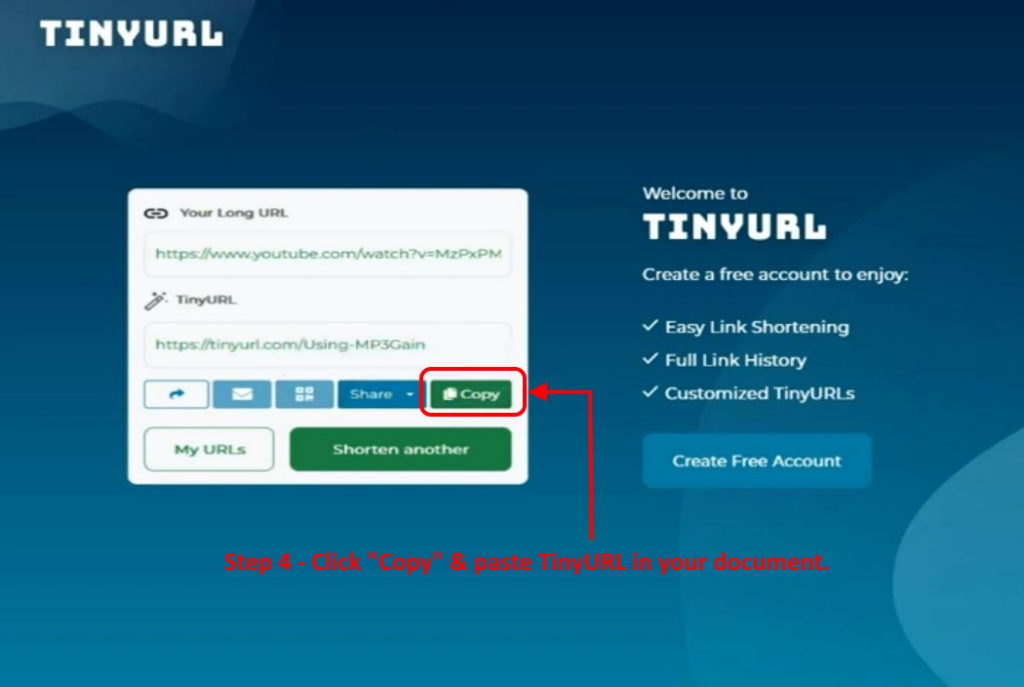
Figure 3 – Creating TinyURL custom URL Links
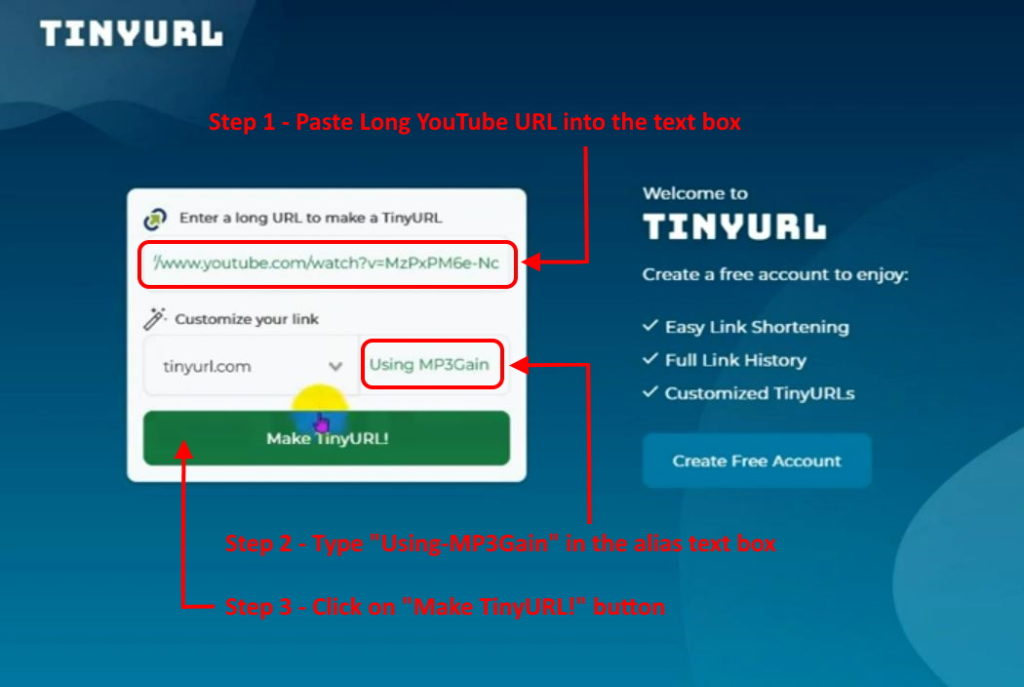
Figure 4 – Creating TinyURL custom URL Links
The main presentation was by Dave Botherway. Dave gave us a step back in time with his presentation titled, “TV Evolution to Smart TVs – and all the Jargon”.
TV Evolution in Australia
Dave’s presentation commenced with an excellent summary of the evolution of television (TV) in Australia. For many of us, this was a reminder of how things were, and how we have got to where we are now.
1956 – The Melbourne Olympic Games was the catalyst for the introduction of television in Australia. The picture was in black & white with a resolution of 768 x 576. The picture was from an analog signal displayed on a Cathode Ray Tube (CRT) with an aspect ratio of 4:3. Three free to air (FTA) channels were available, ABC 2, HSV 7 & GTV 9.
1969 – The Apollo Moon Mission was the driver for the development of colour TV in America.
1975 – On the 1st March 1975 saw the introduction of free-to-air colour TV in Australia. It used the European PAL standard previously approved in 1968. The signal was still analog via a coaxial cable displayed on a CRT, with a resolution of 768 x 576 (i.e. 768 dots across, 576 rows/lines down)
1982 – Circa 1982, computers or game boxes such as the Commodore 64, Vic20, Atari, TRS-80, used the TV for their display. The input to the TV was via an RCA a/v cable and the picture was viewed on one of the unused TV Channels.
Since the introduction of television in 1956, the TV signal was analog. It relied on a radio frequency (RF) signal from a TV tower to the TV set. A coaxial cable was used for connecting the aerial socket on the wall to the TV. The analog signal is one where the amplitude is modulated (i.e the modulation of the signal goes up and down) and is referred to as a radio frequency signal. As a result, the signal is very susceptible to outside weather conditions.
Soon after, video cassette recorders (VCR) became a necessity in most homes and these also connected to the TV. VCR’s were connected by a coaxial cable to a wall plug to receive the RF analog signal, from the television stations TV tower. The VCR player would then be connected to the TV preferably with yellow, red & white RCA cable. Refer Figure 6.

Figure 5 – Commodore 64 Sony VCR DVD Player/Recorder
The next development was the DVD (Digital Versatile Disk) player. These players also connected to the TV via an RCA cable to display their picture on the TV screen. Later developments saw the DVD recorder replace VCRs. DVD players sold in Australia are coded to play region 4 & 0 DVD discs.
The resolution of a DVD can be 480i. i.e. 2 “fields” of 240 lines by 720 pixels or 576i i.e. 720 x 576. A standard DVD player will connect to a TV via “composite video”, S-Video, or a “component video” cable.
Figure 6 below is taken from Dave’s presentation and shows the various analog devices that can be connected to an analogue TV.
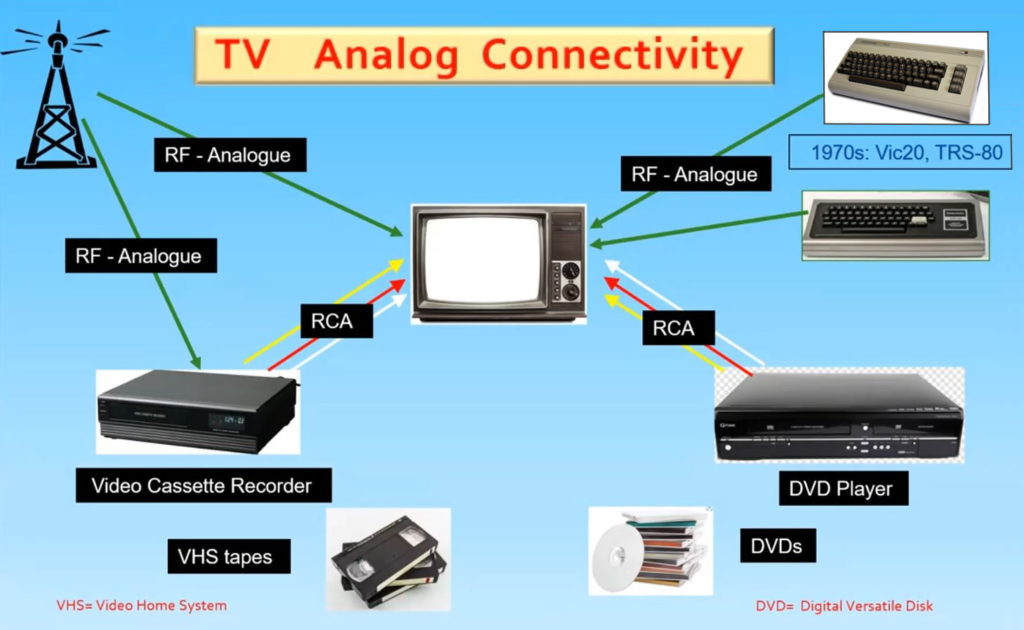
Figure 6 – TV Analog Connectivity (Graphic by Dave Botherway)
2001 – Digital TV in Australia commenced in January 2001. Digital television differed from analog as its transmitted signal comprised of zeros and ones, rather than the RF modulated analog signal. The digital signal has better signal strength and quality than the RF signal. The extra band width allocated to each broadcaster, allowed extra free-to-air channels. Channel 7 for example was allocated channels 70, 71, 72, 74, 76, 78.
To accommodate this new era of digital television, a new TV was needed to handle the digital signal. As this was a large and significant extra expense, many opted for a Set Top Box as a bridge to the TV.
2013 – In December 2013 analog free to air TV was phased out.
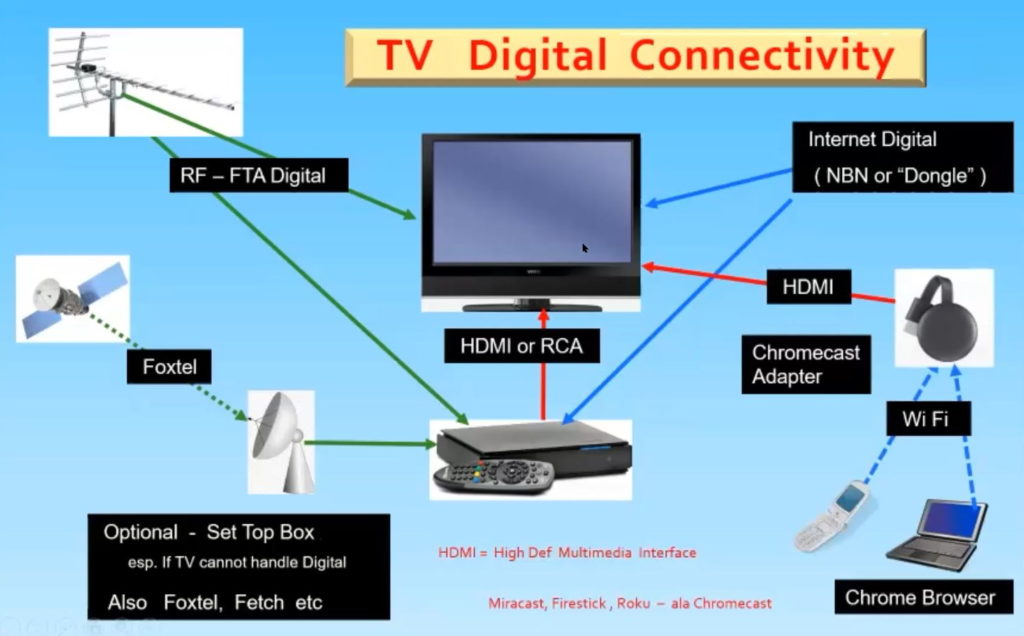
Figure 7 – TV Digital Connectivity (Graphic by Dave Botherway)
Function Integration of Televisions Today
Added Functions to modern TVs
- Built-in DVD players were included in many TVs as an extra function, although USB input has now taken over from DVDs.
- Built-in Chromecast allows users to display what’s on their PC or Phone on a TV
- TVs can display Pictures and Video from an external storage
- Recording and Playback function are included in many TVs. This function allows you to record and playback recording, usually from a USB or hard drive. This has taken over from the role of the VCR. One drawback, is that you can only view the channel being recorded.
- External storage to a USB or hard-drive
- Recordings can be delayed and or repeated
- For expanded functions such as apps, you need a full Operating System
- With Internet access the TV becomes a Smart TV
External viewing sources
- Streaming services and free, free -to-air catchup TV are available via an internet connection.
- Subscription TV (Netflix, Stan, Prime, Disney etc.). The user pays twice with these subscription services, first for the service and later for the internet data from an internet service provider such as Telstra.
What is a Smart TV
A Smart TV is a TV using a full Operating system. It has internet connectivity via a LAN cable or more commonly Wi-Fi. It will have preloaded apps that give access to key streaming sources such as Netflix, Catchup TV etc. Dave presented Netflix and Stan prices, with Stan slightly cheaper but with a smaller library of content than Netflix.
When viewing content via the internet, users need to be aware that streaming uses internet data, so caution is needed. Be aware of the resolution being viewed, as this has a direct relation to the amount of internet data being used. Dave gave the following examples.
- Standard Definition, SD = 720*480 uses 0.6 Gigabytes / hour
- High Definition, HD= 1280*720 uses 1.1 GB / hr
- Full High Definition, FHD= 1920*1080 uses 2.9 GB / hr
- Ultra High Definition UHD (4K) = 3840 * 2160 uses 7 GB / hr
A Smart TVs can add extra apps and functions ex Libraries (e.g. Google Play store). This feature has enabled Dave to load VLC player as an extra function.
A Smart TV may also have voice recognition for Spoken Commands. e.g Google assistant
The Operating Systems (OS) used on Smart TVs vary depending on the manufacturer of the TV. Common OS’s used are Sony, Kogan etc – Android (with Google Assistant), Samsung uses a proprietary Tizen / Linux OS’s, while LG uses Web OS.
Smart TV Features
- HDR or High Dynamic Range allows darker blacks and more contrast in colours than non HDR TVs.
- Smart TV remotes give one key access to Netflix, YouTube etc. and Voice Activation i.e. (Google Assistant)
- Provides controls for Recording and Playback of content
- The Home button provides options such as Netflix, Stan, YouTube, and the ability to load apps from Google Play store (on Android OS TVs) such as VLC, File Commander etc.
- Art mode allows a wall mounted TV to display subscription art or one’s own pictures or videos when the screen is not in use. Some of the features offered with Samsung Art mode is for the TV screen to turn off; at set times, by the amount of light in the room or inactivity in the room. Other options available with Art mode is are optional frames and borders.
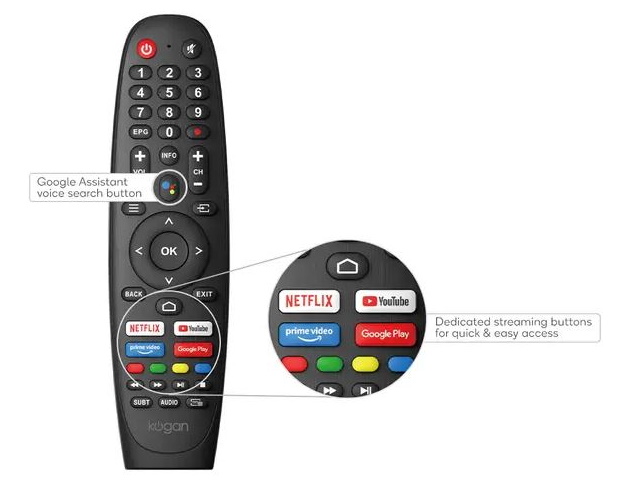
Figure 8 – Typical Smart remote
Understanding the Jargon in TV Ads.
To conclude the presentation, Dave displayed an advertisement for a Smart TV where technical terms or jargon was used that could easily confuse a buyer. The advertisement from Kogan (Figure 9) describes the TV as an AndroidTV, although Smart TV was written elsewhere in the ad but in smaller lettering. Other terms used were Kogan 75” 4K UHD HDR LED Smart TV Android TV Google Assistant, Chromecast Built-in Dolby Vision. These term all assume the buyer is aware of these terms.
Dave made special mention of the term LED or Light Emitting Diodes, in the advertisement. LED, QLED or OLED are all relevant to the picture quality of the TV. QLED (Quantum dot LED) is an improvement on LED, with OLED (Organic LED) being a step up from QLED and top of the range. Dave stated that OLED gives a far better display, as each pixel is its own light, where with QLED, each pixel has its own filter, but still uses the same LED lights from the screen’s boarder.
One of the problems with buying TVs online is that you don’t get a side-by-side comparison that you do when buying from a physical shop. Dave was slightly disappointed with a recent online purchase as the screen is not as bright as he would have liked.
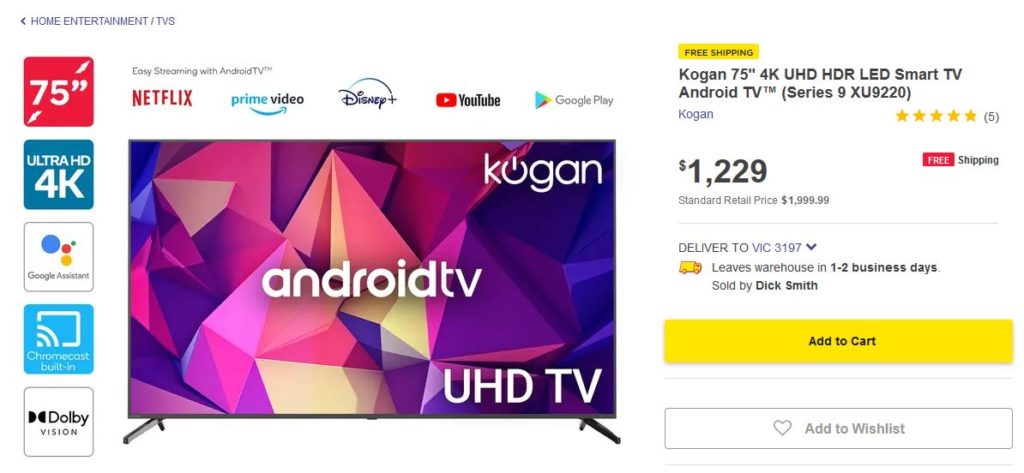
Figure 9 – Typical Smart TV advertisement
In summary
- A SmartTV is a TV with added functions via its OS and usually has Internet access
- Free to air TV is where the TV signal is obtained via an aerial and not by the Internet. Consequently, it does not use your internet data allowance, compared to watching Netflix, Stan etc. Free to air TV now uses a digital signal and allows multiple channels per band, with one channel broadcasting in High Definition (HD) and others in the band at Standard Definition (SD) or 720 resolution.
- ‘4K’ television is the width in pixels of the picture defined as UHD having 3840 pixels across by 2160 pixels or lines down.
- Chromecast provides TV Connectivity from a PC or phone. It was originally sold as a device that plugs into the TV like a USB stick, but is now often built into the TV.
- Netflix is a subscription-based streaming service that allows its members to watch TV shows and movies without commercials on an internet-connected device.
- Streaming can use up your data allowance, especially watching hours of HD content.
- ART display is a Samsung feature in its LS03T model, where art work or one’s own photos or videos are displayed while the TV is not in use. A similar feature is available from LG.
The meeting concluded with questions to Dave on Smart TV’s, followed by informal discussions between audience members on a number of other topics.