First Look: Ubuntu 20.04 LTS
Hugh Macdonald
Ubuntu is arguably one of the most widely used Linux distributions, and arguably one of the most popular and easiest to use for consumers. On April 23 2020, they introduced their latest long term support (LTS) version, which will be supported with updates for the next five years. In the interest of making more members aware of a very credible alternative to Windows 10, I’ve decided to offer my initial thoughts on it.
Installation
Installation is as simple as ever. Step 1 is to pick your keyboard which will be English (Australian) for most people. Step 2 is to choose whether you want a normal installation with all the trimmings or a minimal one, and whether you want updates downloaded and third-party software installed. Step 3 is to choose the Installation type. Unless you are setting up a dual boot system you can accept the default which is to erase the disk and install Ubuntu. Step 4 is to tell Ubuntu where in the world you’re located, which it normally works out from your IP address. Step 6 is the final step you need to think about, where you create a user account and set a password. All in all, if you’ve ever installed or upgraded Windows, the Ubuntu installation process is no more complicated than that.
User Interface
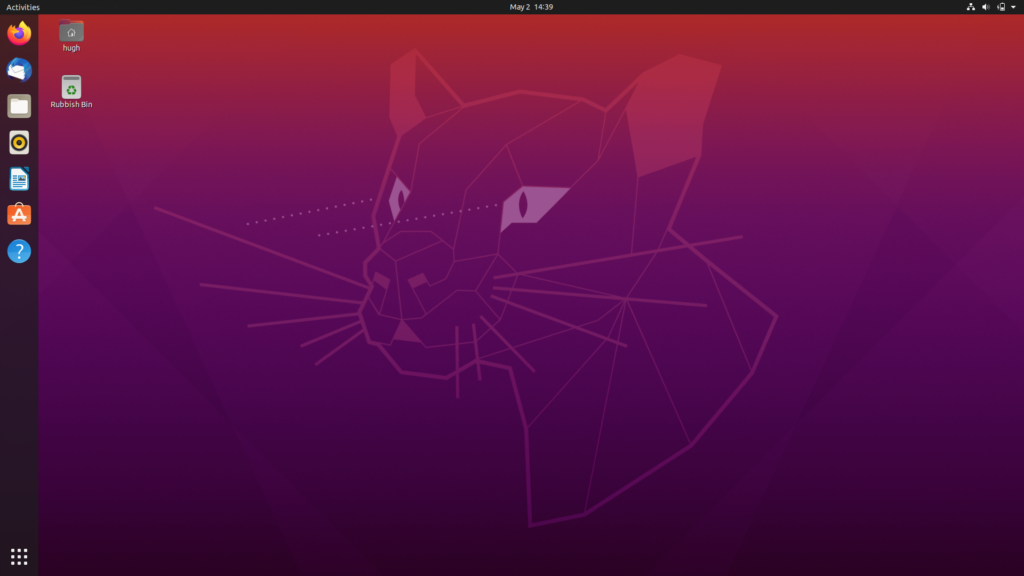
For anyone coming across from Windows, the user interface is a little different to what you might be used to. By default, the taskbar is on the left-hand side of the screen, rather than at the bottom. Pressing the button with nine dots at the bottom of the taskbar brings up an overlaid view of all applications and you can choose any from this screen open them, and then pin them to the taskbar as you would in Windows. For anyone already familiar with Ubuntu, it will all be much the same. There have been some visual refinements, and it feels a bit quicker and smoother to respond than in previous versions.
Included applications
Nothing has changed here. For anyone coming from Windows, Ubuntu includes most of the applications you’d need for your day to day use. A normal installation includes Mozilla Firefox for web browsing, Thunderbird for email, and Libre Office (also reviewed in this edition of PC Update) for documents, spreadsheets, presentations, drawings and databases. It also has an inbuilt calendar program, and Shotwell for managing your photo collection. All up the applications are of a very good standard, easy to use, and some have been improved since the last LTS edition of Ubuntu.
Adding new applications
Adding new software to Ubuntu is easier than doing the same in Windows, because it’s all available through Ubuntu Software. It’s just a matter of opening this up, searching for what you want and installing it. Although you won’t find all the big-name Windows applications, you’ll find many credible open-source alternatives. Applications like GIMP (Photoshop alternative) and Krita (Illustrator alternative) and Shotcut (video editing program) are some of the good ones to try out. In recent years Ubuntu has embraced Snaps, which are self-contained packages developers create for installing their apps. Although there are some performance issues with them, they save the need for installing dependencies, which has traditionally been something to manage in Linux distributions. They are also much easier to remove if you decide you don’t need the application anymore. For existing Ubuntu users, this seems to be a change, where Snaps are preferred over finding applications in the repositories, when using Ubuntu Software.
Overall impressions
For anyone running a previous version of Ubuntu, this is a worthy upgrade. It has some new and important enhancements under the hood, the user interface of Gnome 3.0 has matured further, and from first impressions, it is better performance-wise. For anyone considering a move from Windows, this is one of the best Linux distributions to try. Installation is easy, the operation is similar enough to Windows (although probably not as similar as Linux Mint 19.3 that was reviewed last month) and as one of the most popular Linux distributions, there is plenty of support available online.