My First Encounter With Linux
Stewart Gruneklee
The personal computer operating systems that I have used over the years started with Digital Research DR DOS in the mid 1980’s and then Microsoft’s DOS followed by various versions of Windows starting from version 3.11 up to the current Windows 10. Microsoft loudly proclaimed that Windows 10 would be the ‘last’ version of Windows and would be regularly updated ad infinitum. Well, that policy got thrown out with the introduction of Windows 11 and the major change being that anything other than relatively recent computers would simply be unable to run the new system. As always there will be some computer users that will work around such limitations and run Windows 11 on older computers, but at the risk of not getting updates or support from Microsoft.
Unix and then Linux were operating systems that I had heard of but had paid little attention to because the company I worked with (prior to retiring) was locked into Microsoft and it was convenient for me to use the same systems and software at home as well as at work. The introduction of Windows 11, however, changed my mindset. F or a start, my seven year old ASUS laptop computer is in perfect working order and I have recently replaced the 250GB Solid State Drive (SSD) with a brand new 500GB SSD. A new equivalent computer replacement that will accept Windows 11 would cost me about $1,500 for very little gain in performance or utility over what I already own.
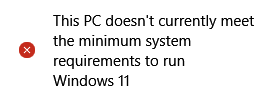
So what should I do? Windows 10 is supported by Microsoft until mid-October 2025 (unless there is a policy change in the interim. By that time my laptop will be ten years old, but if still in good working order, why discard it? With the encouragement of other Melb PC members, I decided that I would explore the possibilities of cutting my ties with Microsoft entirely and trying out Linux as an alternative operating system. I have already dumped the Microsoft Office applications several years ago and embraced the open source Libre Office and Thunderbird as replacements and never want to go back to the Microsoft offerings, as good as they are.
By nature, I am cautious of ‘burning bridges’ so the plan was to find a spare computer to do my Linux exploring. I remembered that my first laptop computer, an ACER Travelmate 8472, Intel i5 CPU with 8GB RAM, was still hiding in a cupboard. This ACER laptop was originally purchased in 2011 running Windows 7 Pro and it was replaced with a much nicer ASUS laptop machine in 2015, which remains my normal workhorse. This older ACER laptop has been sitting in a cupboard for the past seven years and needed the battery to be charged up before it would respond. The battery is still rather frail and therefore the computer needs to be constantly plugged into power when in use.
The next job was to remove the Hard Disk Drive (HDD) and replace it with a spare 250GB SSD to gain some speed of operation. The plan then was to load Linux. The question is which Linux? I have little experience of Linux and this is precisely why I want to do it. I note that Ubuntu is being used in the computers in the Lounge at Moorabbin and my first thought was to do likewise because they seem easy to use. I have kept a copy of the PC Update article by Hugh Macdonald on ‘How to Install Linux’ and used that as a guide.
I find the Distrowatch.com website daunting and asked members on the Linux Space (our club ‘social media’ site – the Anywhere, Anytime SIG) if there is a particular version (distro) that would be better suited to me and my hardware. Some suggested that I might find Linux Mint a good introduction to Linux without needing a lot of understanding of the basics. It is based on Ubuntu and very popular.
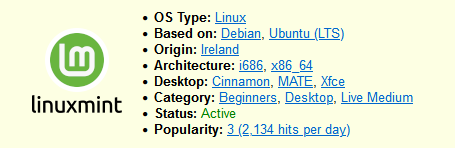
Next I downloaded Linux Mint Cinnamon, verified the download as being complete and correct and installed it on the 250GB SSD. The plan is to install or utilise other software already installed to build up a simulation of my normal Win 10 laptop PC to check out the usability for comparison.
I found that Mint boots up very quickly and is reminiscent of Windows. The desktop is clean with a Task Bar along the bottom of the screen with a ‘Start’ button on the left. A very informative update-notifier in the form of a shield on the right-hand side indicates if there are any updates available. Click on the shield and a list of currently available updates to all installed apps appears allowing the selection or not of desired updates and one more click to effect the changes.
I chose to use a password to login to Mint Cinnamon. Unfortunately, I wrote it down and then changed it without noting the change. The consequence was that at the next start-up I was locked out. After racking the brains and trying all combinations and permutations without success, I did a DuckDuckGo search and found the instructions to get in and reset the password. Full marks to Linux, although it is a little scary to know that the security is so easy to foil for someone in possession of the computer.

I already use Win versions of Firefox, Thunderbird, Zoom, TeamViewer, Libre Office and VLC and although there are minor differences in the Linux versions of programs / applications / apps compared to the Windows versions, it is easy to learn the nuances. However, getting the Linux version of Thunderbird setup the same as my Win version may be something of a chore because I have done quite a bit of surgery on the settings and layout of my Win version. However, I like a challenge.
It is pleasing to note that my Wi-Fi printer / scanner had no problems in co-operating with Linux Mint and obviously connecting to the internet was simple. Some software apps that I need, that are different to what I use in Windows, should not present any great challenges to learn. I have about three years to experiment before support is dropped for Win 10, although I expect that I will transition to seriously using Linux well before that time. As always, the internet can supply answers to most of my questions, particularly our own club Linux Space where I receive good advice and encouragement from the experts, usually within minutes of posting a question. I remember as a boy, I would thumb through a set of Encyclopaedias for answers. What a wonderful time we live in now with almost instant answers available any time of day and night!