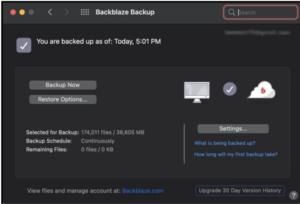Start a New Habit in ’22 – Back Up!
By Kurt Jefferson, Editor, CKCS Newsletter. https://ckcs.org/

As we start a new year, it’s a great time to start a new habit – back up your PC or Mac data. It’s easier than ever.
The review site, The Wirecutter, has just updated its How to Back Up Your Computer website for both macOS Monterey (the new Mac operating system to be released soon) and Windows 11 (the new Microsoft operating system to replace Windows 10).
You should know that both computer operating systems provide free built-in backup services. You supply the external hard drive, and your PC or Mac does the rest of the work.
The Wirecutter writes, Windows includes a free backup utility called File History, which stores versions of your files on an external drive. So, you can also roll back to earlier versions on top of backing up files. Backups happen automatically once File History is set up.
For many years, Apple has provided a similar automatic back-up system for Macs called Time Machine. Wirecutter adds, Like Windows File History, Time Machine takes snapshots of files and stores them on your external hard drive.
If you’ve never used either File History or Time Machine, check out the updated Wirecutter website, which offers step-by-step instructions on backing up your data using both systems.
Many computer users want to go further than backing up their data on an external hard drive. They want to back up to the cloud in case the external hard drive dies or turns up missing.
The Wirecutter has chosen the cloud backup system, Backblaze, as its preferred company. Part of the reason: It’s very simple to use.
By default, Backblaze automatically backs up almost everything on your computer, including common folders like the Documents folder, your user folder, and the Photos folders. The only folders Backblaze doesn’t back up are operating system, application files, empty folders/directories or temporary internet files. (Backblaze will also back up external drives connected to your computer, but we recommend doing this only for stored files, not Time Machine or File History backups.), adds The Wirecutter.
I’ve used Backblaze for a while to back up data on two Macs.
If you don’t want to use Backblaze, there are plenty of alternatives, including:
- iDrive
- SpiderOak ONE
- Acronis Cyber Protect Home Office
- Zoolz Home Cloud Backup
- Duplicacy
- Restic
- sync.com
- CrashPlan
- Back4Sure
The point?
If your hard drive or solid-state drive crashes, if you suffer big-time software corruption, or other troubling issues strike, you can rest easy. That’s why backing up is a no-brainer.