NSLIG – June 2019
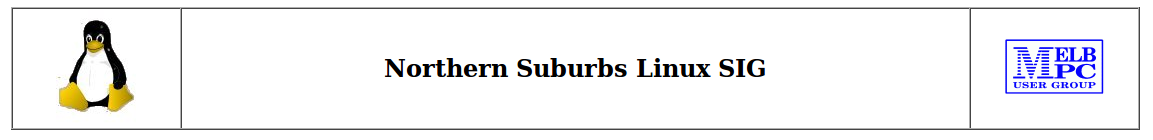
Back to Meeting Notes 2019
Notes from the June 2019 Meeting
[hr height=”30″ style=”default” line=”default” themecolor=”1″]
In the Linux News session Nick Vespo showed a video of advice on choosing your first Linux distribution. The video described two available tools: the first was the simpler of the two, involving the user in making decisions about “important” matters such as whether they wanted to resulting system to be fully open source. There were only about ten decisions to be made and then the tool displayed a list of suitable distributions with each one marked with the decisions and how it matched with the user’s choices. It was a neat but basic approach to the decision-making process. The second tool had a similar basis, but involved the user in many more decisions, on often quite technical subjects.
Advice from another source was that whichever distribution was chosen the user should stick with it, provided that it fulfilled the user’s requirements. You should only change distribution if you find something that your chosen distribution cannot do. Moving distributions because, for example: this one has a prettier interface, or that one seems to start up faster can result in ‘distro-hopping’ and the user spending all his/her time in learning about the latest choice, and not doing the tasks that they wanted the system for in the first place.
The last item in the session was a brief look at Distrotest.net. This web site lists a large number of distributions and allows users to “test it before you hate it”. The systems run more slowly than on the user’s own hardware because the desired distribution is downloaded and run under Qemu. Nonetheless, a user can get a feel of the distribution without making a commitment. They currently claim to host 223 Linux distributions with 696 versions in total.
The Open Forum started with John Hollow describing an open day at Monash University at which people could see (and sometimes use) old items of computer-related equipment. One featured item was a teletype machine that could be used to create paper tape (perhaps for a program to be tested),
or as a computer terminal.
John showed an integrated development environment (IDE) with three panes in a window, with one pane showing the program listing, another showing text input and output for the program, and the third pane showing graphical output. A demonstration of the He-Man program was shown.
This is a version of the fairground game where a man (usually) tries to ring a bell at the top of a wooden column by striking a peg with a hammer, sending a device up a track in the column. The simulation involved the user in hitting the Enter key on the teletype machine as hard as possible and reading the score in the text display window. Apparently users could strike the key as hard as possible and be more likely to break a finger than damage the machine.
After the social break, we were treated to another of David Hatton’s Random Bytes sessions.
The first item related to repairing or correcting problems with Grub during the boot process, which sometimes manifest themselves with a somewhat intimidating prompt of
grub-rescue >
At this point, it helps to know a few grub-rescue commands which are a subset of the normal grub commands. David used a virtual machine installation of a typical grub menu to demonstrate how you by can attempt a recovery by using the grub-rescue commands to locate and set up grub-rescue to boot using an existing linux bootloader. Some of the commands with typical responses are shown in the screenshot below.
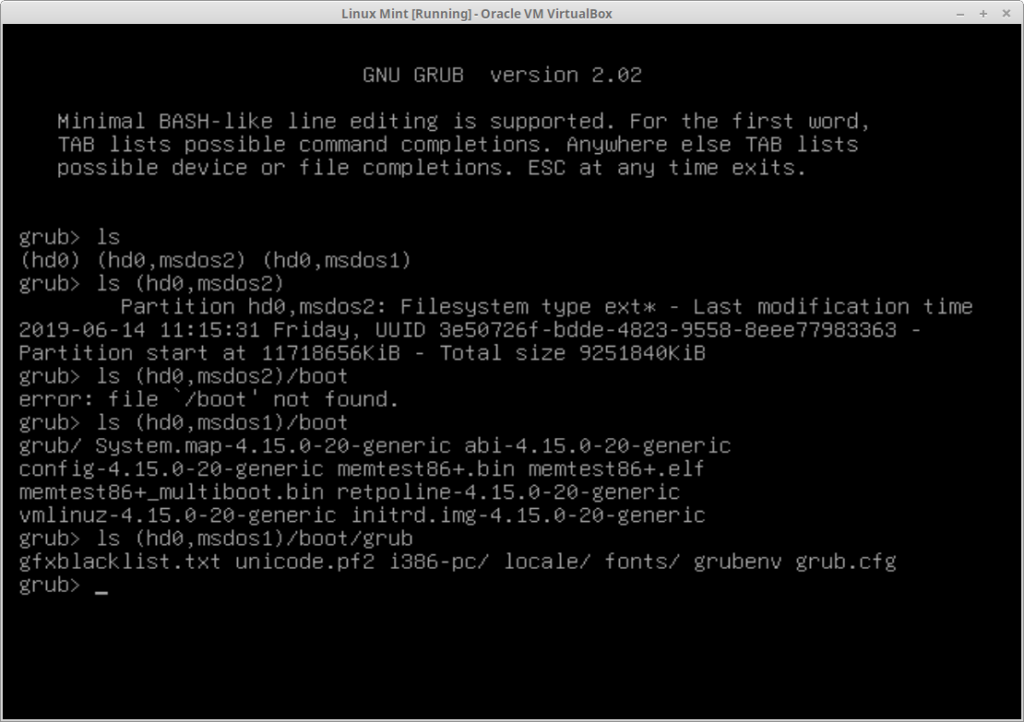
A more comprehensive tutorial can be found at
https://www.howtoforge.com/tutorial/repair-linux-boot-with-grub-rescue/
The second topic covered in the session was Crow-translate, a graphical front-end for language translation services, offered by Google, Yandex and Bing. This program needs to be downloaded from the github project site at
https://github.com/crow-translate
When started, the program puts an icon in the system tray rather than starting immediately in a desktop window. Clicking on this icon brings up the program window.
The program window is split into two panes, with the source material typed or pasted into the left pane, and the translation into the selected language in the right pane. The author claims that 117 different languages are supported, and that the program will translate and speak text in any application that supports text selection. It is available for both Linux and Windows.
The illustration below shows two paragraphs from separate sources translated from English to French.

Crow Translate in operation
The third topic was a brief rundown on a command line version of the seemingly ever-present speedtest – handy if you want to monitor your NBN connection performance ! While the actual numeric results need to be treated as approximations rather than accurate measurements, such a program can give a good idea of how consistent the performance is, and can be readily set up as a cron job to monitor results over a period of time.
The package is usually called speedtest-cli and it can be installed from your distribution repository in the normal way. There are a number of options, summarise by typing
speedtest-cli –help
One of the useful options is –csv which will give speedtest results in a format easily imported into a spreadsheet, and thus a cron job can be set up to save to a file using something like –
speedtest-cli –csv >> speedtest-log.csv
It may have been the fascination of the meeting or the cool evening outside that made attendees a little reluctant to leave, but they did…. Eventually.


