NSLIG September 2019
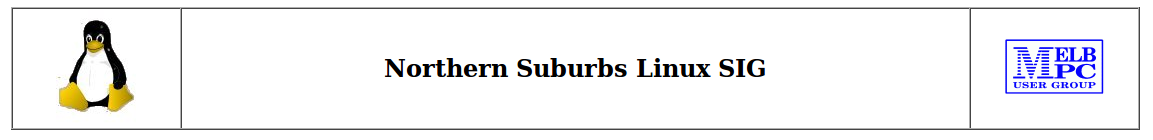
Back to Meeting Notes 2019
Notes from the September Meeting
[hr height=”30″ style=”default” line=”default” themecolor=”1″]
The Linux News for this month was about Android – which does use the Linux kernel, after all.
The question addressed was “can you use an Android-based phone or tablet without accessing Google services?”. The video shown answered the question with a “Yes” response via an Android software repository called F-Droid. There is no need to sign in to Google, and the F-Droid applications are all open-source. It was claimed that, with a little preparation and care, an Android user can use only the F-Droid “store” for all their Android apps.
F-Droid applications include –
- Notepad
- Feeder – allows the filtering of information displayed
- Slimtwitter – reduces the “bait-type” messages
- Postmail – an e-mail client
- Privacy Browser – The Privacy Browser sets privacy sensitive features to be disabled by default. If one of these technologies is required for a website to function correctly, the user may choose to turn it on for just that visit.
F-Droid supports the downloading of maps, reducing the need for continuous Internet availability. A related application is Backtrack – this allows a user to return via a previously mapped route, which should be especially useful in difficult country.
A very useful Android variant for those who do not want to be beholden to a giant company with tentacles in so many areas.
The open forum started with a discussion of 5G mobile technology. This uses much higher frequency and thus shorter wavelength transmission, and is more restricted in the range of the mobile towers. An argument was advanced that the high-frequency was the basic reason why 5G allows much faster data transmission and shorter latency than the current technologies.
Microsoft has introduced a FAT variant named exFAT to handle files greater in size than 4GB. They are now requesting that exFAT support and the related Fuse program be included in the Linux kernel. The kernel developers and others in the Linux community are wary of this proposal, not least because those programs are not open-source. In the meantime, users should be aware that FAT files larger than 4GB will not be supported in Linux. The problem could be most acute when running Linux using the Window Subsystem for Linux on Windows 10.
A sort-of related problem has occurred with Backup and Restore. When backing up from an older disk and restoring to a more recent one, the restore failed, and the cause was traced to the change in sector size. Older disks were recorded with a sector size of 512 bytes, whereas newer disks have a sector size of 4096 bytes. That is something to watch for; a user may not know about it until after a disk failure – a time when the ability to restore is absolutely critical.
There was a short demonstration by one of our members of using a tablet to access the Internet while tethered to a mobile phone hot spot. This could be a very useful way to get Internet access when the “normal” method is not available, but people should be aware of the likely mobile phone charges when doing it.
After the social break, David Hatton spoke about and showed us the latest version of a widely-used Linux distribution, namely Knoppix 8.6. David had downloaded the Knoppix .iso file and used it to burn a bootable Live Knoppix DVD. Next, the Live DVD was used to boot Knoppix on a convenient machine, and the Knoppix flash utility used to create a bootable Live USB drive. Running a Live instance of Knoppix from a USB drive is much faster than running from a Live DVD, but creating a Live USB version of Knoppix can be a bit tricky with other methods. For more information on creating different Knoppix bootable media see ..
https://www.knopper.net/knoppix/knoppix860-en.html
Note that the current Live Knoppix 8.6 version will almost fill a standard DVD (4.7GB) because of its wide-ranging selection of application programs and support of three desktop environments. The user can choose their preferred desktop and have access to all the appropriate programs while working. Knoppix claims there are approx 4000 packages available in this version – see the above link for details.
When booting, Knoppix will check to see if your hardware will support Compiz Fusion visual effects, and if so will enable them. The default desktop environment is LXDE, but Gnome and KDE are also available – you can boot with the default desktop and then change using the menu item Knoppix -> Choose/Restart Knoppix Desktop.
There is a wide range of Linux Games, and major applications such as Freecad and Blender.
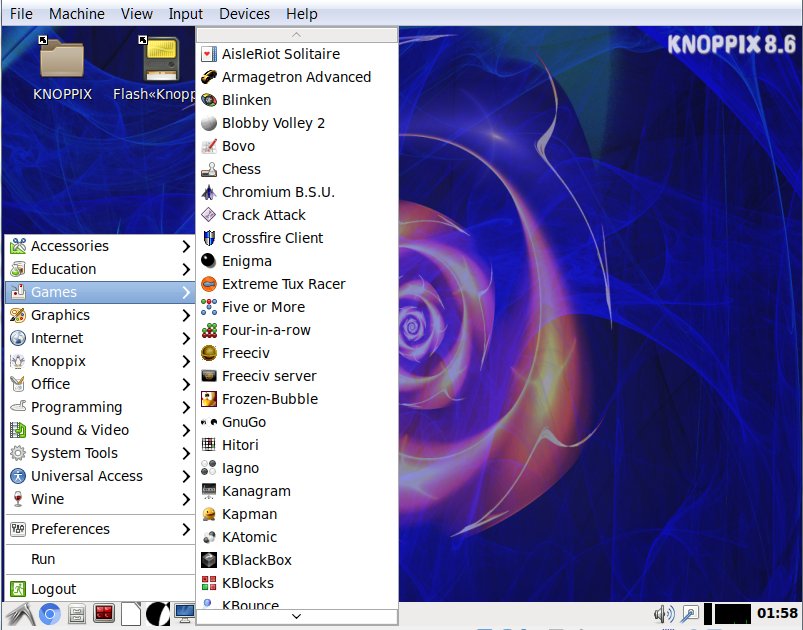
Knoppix 8.6 default desktop with Games menu items showing.
There are several file managers and editors included. One file manager allows a user to edit a file from the file manager itself. The almost universal Midnight Commander is included, and Eclipse – which among other programming environments has an HTML editor which provides a preview of the result.
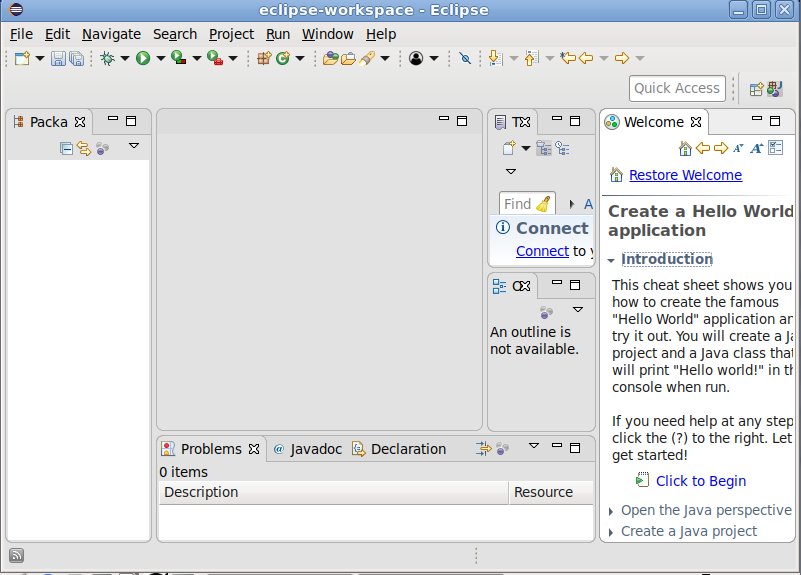
Eclipse HTML editor with Hello World instructions
Among the more exotic applications is OPENSCAD, a solid 3D CAD modeller for programmers.
It was not shown in operation because of the time and effort required to provide a suitable model for demonstrating.
Knoppix has been around for a long time, and has come a long way since some of us first saw it and used it as a first attempt at handling Linux. David did it full justice in the presentation.


